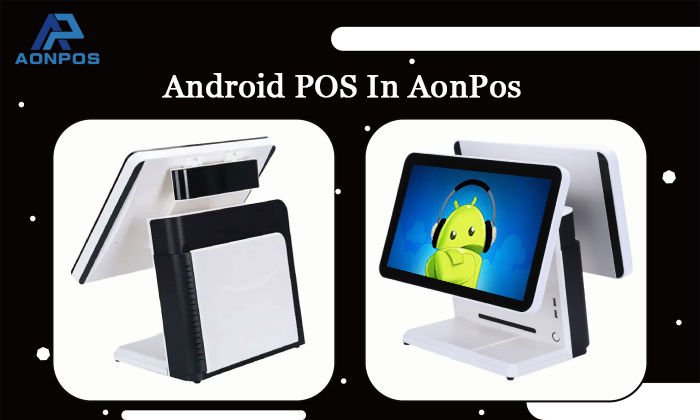POS System Helps Management And Operations
Nov 30, 2023
POS systems provide significant assistance in management and operations, enhancing efficiency, accuracy, and decision-making for businesses. Here are key points emphasizing how POS systems help in management and operations:
Real-time Data Updates: Touch POS PC Device can update sales and inventory data in real-time, allowing businesses to have immediate insights into their current operational status. This facilitates quick adjustments to inventory, the formulation of promotional strategies, and strategic decision-making based on actual sales trends.
Precision in Inventory Management: POS systems automatically track inventory levels, preventing issues of excess or insufficient stock. This helps reduce inventory costs, improve inventory turnover rates, and enables more effective supply chain management.
Sales Reporting and Analysis: All In One PC POS generate detailed sales reports and analyses, including popular products, sales trends, and seasonal fluctuations. Businesses can use this data to develop more targeted marketing strategies and increase sales revenue.
Customer Management: Through POS systems, businesses can build customer databases, recording purchase history, preferences, and contact information. This aids in implementing customer loyalty programs, personalized marketing, and enhancing the overall customer experience, promoting repeat purchases.
Employee Efficiency: POS systems can track employee sales performance and job effectiveness, helping businesses evaluate contributions and provide incentives. Additionally, the use of Windows POS Computer Systems streamlines employee training processes and reduces the occurrence of human errors.
Reduction of Human Errors: Manual handling of transactions and inventory management is prone to errors, whereas POS systems automate these processes, significantly reducing the likelihood of human errors. This improves data accuracy and the reliability of transactions.
In summary, a POS system is not merely a transaction processing tool but a comprehensive business management tool that offers businesses a more efficient, accurate, and intelligent means of managing and operating, enabling them to better adapt to market competition and achieve sustainable development.