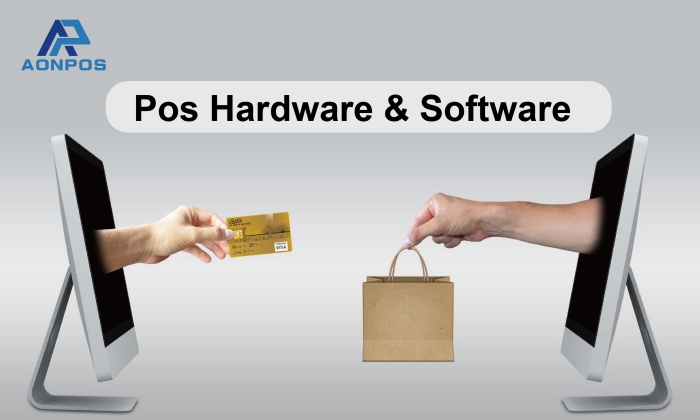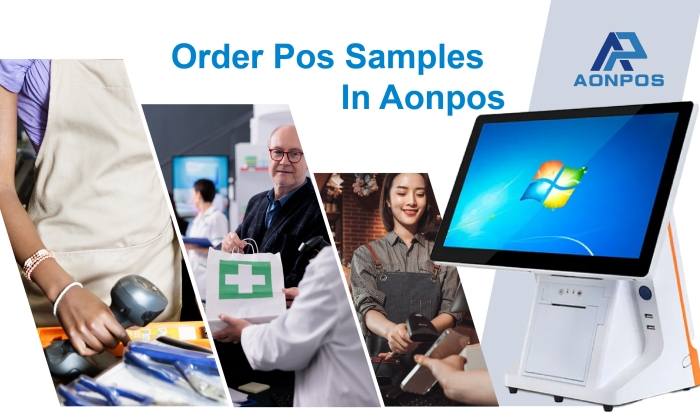Lmprove Cash Register Efficiency, Strictly control product quality, And remain powerful in the face of the impact of the shopping season.
Oct 26, 2023
As shopping season approaches, retailers are gearing up for an influx of customers into their stores. We understand that this is a time of great opportunity, but it is also a time of great challenges to checkout efficiency and the shopping experience. It is at this moment that we provide excellent quality POS Machines System designed to help retail merchants improve their operations, reduce queue time and enhance shopping experience.
Product Highlights:
1. Single and double touch screens: Our Touch POS Equipment can be equipped with 12-inch, 15-inch, 15.6-inch, and 17-inch main screens. We also provide 12-inch, 15-inch, 15.6-inch, and 17-inch secondary screens that can be freely combined. To meet the needs of different scenarios, single-screen touch cash registers are mostly used in fast food restaurants with small customer flow, small retail stores, convenience stores, etc. Dual-screen touch cash registers are mostly used in large supermarkets, chain restaurants, coffee shops, and milk tea shops. Customers can see menu prices, item lists, etc. through the secondary screen, saving customer selection time and improving checkout efficiency.
2. Multiple system configuration options: Our equipment can be customized according to your needs. You can choose from different CPU options, including Intel J4125, I3, and I5, to ensure your device can meet your performance requirements. Additionally, we offer a variety of memory and hard drive options to meet the needs of stores of all sizes. There are also options for different operating systems, such as Win10 system suitable for desktop devices, Android system suitable for mobile devices, etc. Aonpos customizes everything about the POS system for you.
3. Product quality and after-sales service: When the shopping season arrives, retail stores will face huge customer flow, and the usage rate of electronic equipment will be 3-5 times that of usual times. This will be a test for cashier equipment. The Point Of Sale Equipment we provide All have gone through a 72-hour aging test to ensure the quality of the equipment. All the screens we use are brand new. High-brightness and high-contrast screens can also allow customers to see more clearly. If you have any product quality problems during the product warranty period, you can contact our after-sales engineers as soon as possible. We will provide remote operation to solve the machine problems as soon as possible. If it is a product quality problem with the cashier equipment, we will Send new machines to you unconditionally. Try not to delay your business operations as much as possible.
contact us:
Aonpos offers desktop cash registers, vertical self-service cash registers, mobile cash registers, tablet ordering machines and advertising machines and screens. If you are interested in learning more about our cash register equipment and how to introduce it into your retail business , welcome to contact us at any time. We'd like to provide information about product details, pricing, support, and delivery.
Let’s embrace the shopping season together, provide your customers with a superior shopping experience, and increase the efficiency of your retail business.