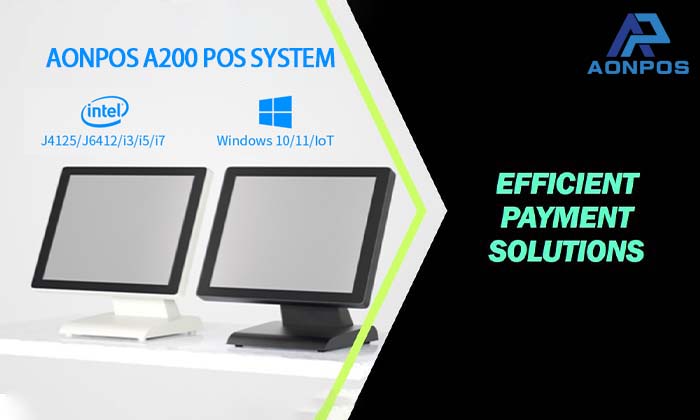The Manufacturing Process Behind Your POS Machine
Aug 31, 2023
When we use a All In One Pos Machine for payments or transactions, we rarely consider the intricate manufacturing process behind it. However, the production of a Desktop POS System involves several stages, from design and prototyping to component procurement, assembly, testing, and delivery. Let's explore how the POS machine in your hands is brought to life.
Requirement Analysis and Design
The manufacturing process begins with requirement analysis and design in collaboration with the customer. Manufacturer gains insights into needs, specifications, and expectations. This Customized POS Computer information becomes the foundation for engineers and designers to formulate the hardware design. Factors like hardware components, dimensions, layout, and appearance are considered.
Prototyping
Before full-scale production, manufacturers often create one or more prototypes. These POS Sample prototypes serve to test design, validate functions, and evaluate reliability and performance in real-world scenarios. Prototyping helps identify and resolve issues before mass production, ensuring the final product's stability and quality.
Component Procurement
After prototype confirmation, manufacturers initiate the procurement of necessary components and parts. These components include processors, memory, storage, displays, power supplies, interface cards, and more. Selecting high-quality components and reliable suppliers is crucial for ensuring stability and reliability in Billing POS Machine.
PCB Design and Manufacturing
If needed, circuit boards (PCBs) are designed and wired according to specifications. Designers ensure proper connections and layout for the circuitry. Subsequently, these PCBs are handed over to manufacturers for production.
Assembly and Testing
Once components and PCBs are ready, the assembly phase commences. Hardware components like motherboards, processors, memory, storage, displays, and power sources are assembled on the production line. The assembly process involves mechanical tasks, soldering, insertion, and other processes. Following assembly, each POS Cash Register Hardware undergoes rigorous testing to verify performance, functions, and reliability.
Software Installation and Quality Control
After assembly, firmware and operating systems are installed onto the POS machines. This ensures proper communication and collaboration between hardware and software. The POS machines then go through a series of tests to ensure quality and reliability. These tests encompass hardware tests, functional checks, performance evaluations, and more.
Finishing, Packaging, and Delivery
After passing hardware tests and quality checks, POS machines undergo finishing touches, including labeling, casing, panels, etc. They are then carefully packaged to ensure they remain undamaged during transportation. Finally, POS machines are prepared for delivery to customers.
Conclusion
As we seamlessly use POS machines for transactions, it's essential to acknowledge the intricate manufacturing process behind them. From requirement analysis to design, component procurement to assembly, testing to delivery, each stage demands stringent control and quality assurance to ensure the high-performance, stable, and reliable POS machines we interact with.